Walkthrough screens in react-native
In this tutorial we will cover how to make an UI of walkthrough Screen. Below is the UI which we will achieve.
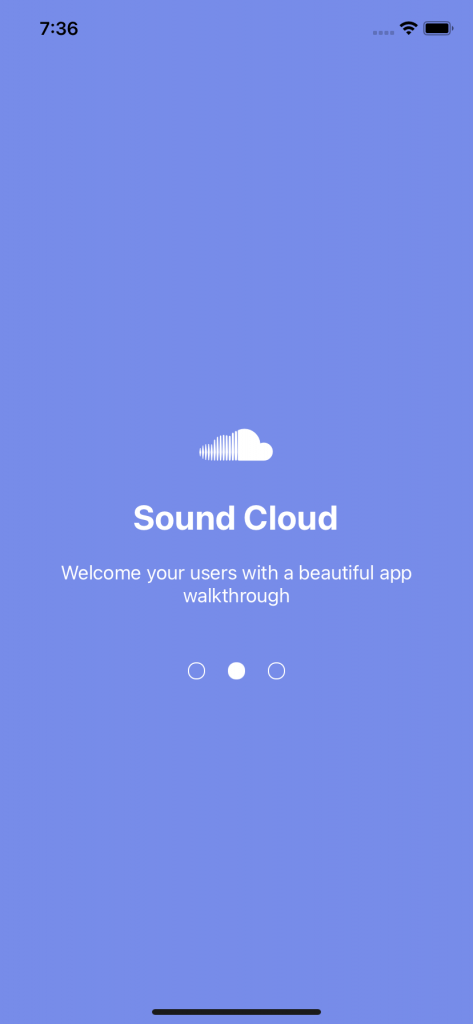
Lets first create a new expo project with expo initProjectName and start the expo server.
expo init walkthroughScreen
cd walkthroughScreen
expo startLets install the dependencies
expo install react-native-swiperLet me explain the below code.
import React from "react";
import { View, Text, StyleSheet, Dimensions, Image } from "react-native";
import Swiper from "react-native-swiper";
import Colors from "./Colors";
import { Entypo } from "@expo/vector-icons";
import { FontAwesome } from "@expo/vector-icons";
const { height, width } = Dimensions.get("window");
const walkthrouhhtitleList = [
{
id: 1,
title: "Educate",
desc: "Showcase features to new users so that they get to love your app",
icon: <Entypo name="graduation-cap" size={50} color="white" />,
},
{
id: 2,
title: "Sound Cloud",
desc: "Welcome your users with a beautiful app walkthrough",
icon: <FontAwesome name="soundcloud" size={50} color="white" />,
},
{
id: 3,
title: "Get Notified",
desc: "Describe the value proposition of each core feature",
icon: <FontAwesome name="bell-o" size={50} color="white" />,
},
];
export default function walkthrouhgscreen() {
return (
<View>
<Swiper
showsButtons={false}
activeDotColor="white"
activeDotStyle={{
width: 15,
height: 15,
borderRadius: 7,
marginRight: 10,
marginLeft: 10,
}}
containerStyle={{ backgroundColor: Colors.backgroundColor }}
dotStyle={{
width: 15,
height: 15,
borderRadius: 7,
backgroundColor: "transparent",
borderColor: "white",
borderWidth: 1,
marginRight: 10,
marginLeft: 10,
}}
paginationStyle={{
position: "absolute",
left: 0,
right: 0,
bottom: height / 3,
}}
>
{walkthrouhhtitleList.map((i) => {
return (
<View style={styles.slide1}>
{i.icon}
<Text style={styles.text}>{i.title}</Text>
<Text style={styles.textDesc}>{i.desc}</Text>
</View>
);
})}
</Swiper>
</View>
);
}
const styles = StyleSheet.create({
wrapper: {},
slide1: {
flex: 1,
justifyContent: "center",
alignItems: "center",
backgroundColor: Colors.backgroundColor,
},
textDesc: {
fontSize: 17,
color: "#ffff",
paddingHorizontal: 20,
textAlign: "center",
// marginTop: 20,
},
text: {
color: "#fff",
fontSize: 30,
fontWeight: "bold",
marginVertical: 20,
},
});
In the first 6 lines we have imported
line 10-31
we have created a list of array object with id, title, desc and icon
In line 35-62
we have a feature which we want to display while swiping
In line 63-71
We have display the list walkthrough pages, with title, icon and desc
Conclusion
Here, We are displaying a list of the array objects, we can also display components instead of lists as well.
I have attach the github link to the above code.