GET/POST in nodejs
Node.js is an open-source, server-side, powerful JavaScript-based platform built on Google Chrome’s JavaScript v8 Engine.
Lets practice GET/POST/ in node.js
create a new folder
mkdir practiceNode
cd practiceNode
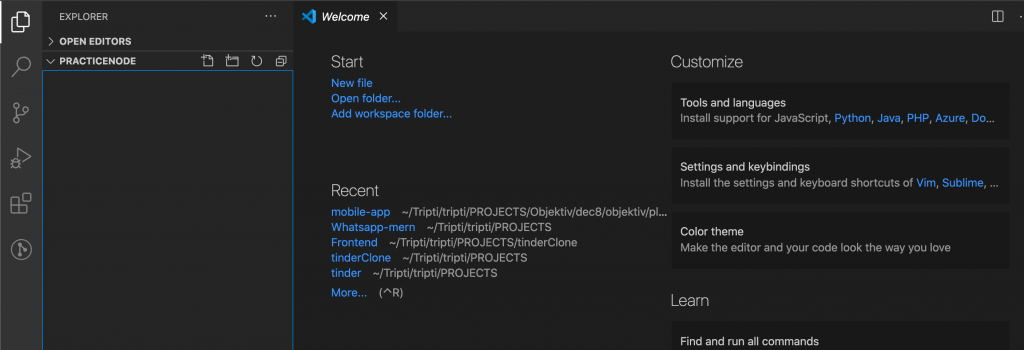
After navigating to practiceNode,
Lets a new file called server.js , which has all the setup.
let do npm init (can be used to set up a new or existing npm package) which helps to create package.json file.
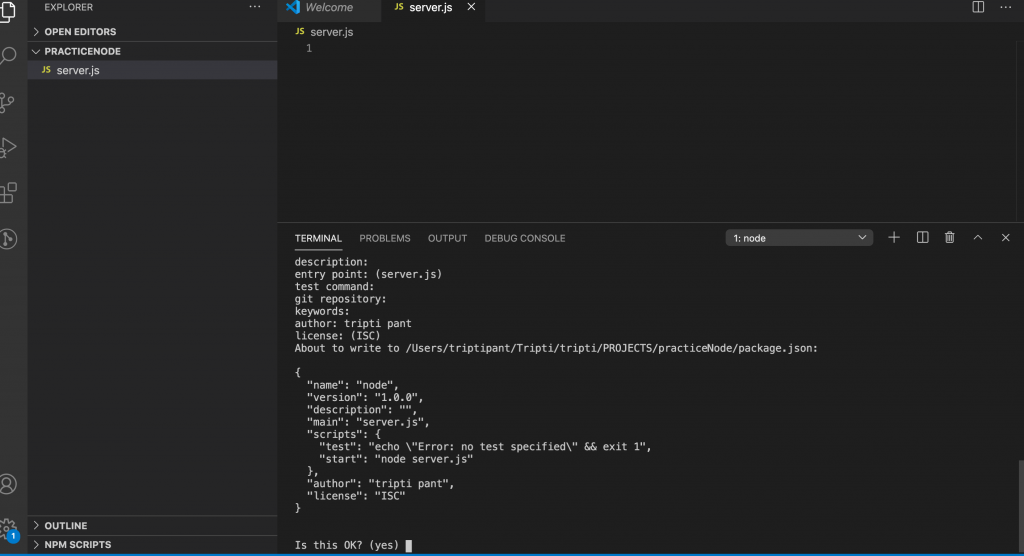
Lets install the required dependencies for node
npm i express mongoose
express is a backend web application framework
Mongoose is an Object Data Modeling (ODM) library for MongoDB
https://www.mongodb.com/cloud/atlas -> get the database name and password for the connection of the DB.
In node.js, by dafault if we want to import something then we need to use require
const express = require express()For this to change we can add “type”: “module” in package.json file.
Now, lets write some code in server.js file.
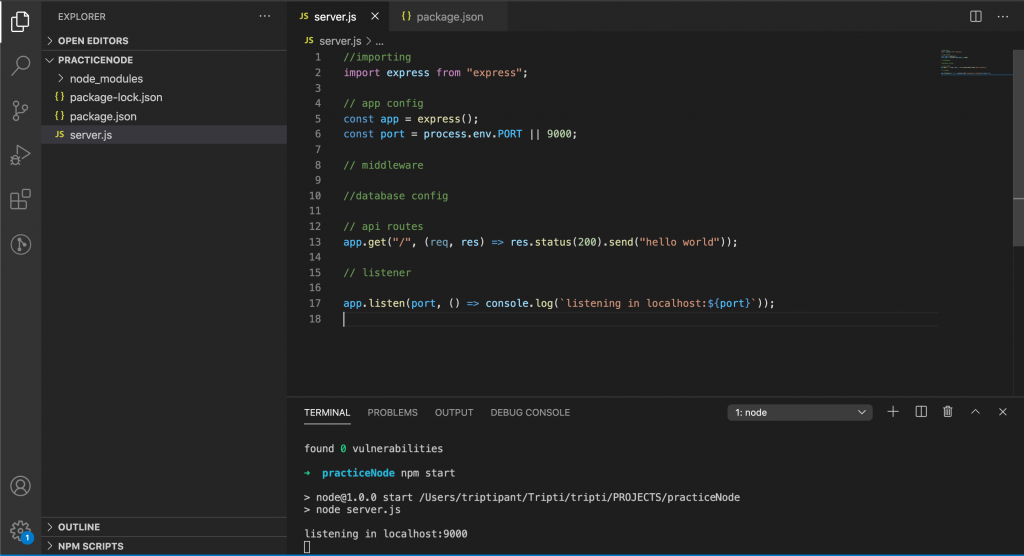
Now, lets run our code by npm start.
Go to the browser and run localhost:9000, we will get the GET request result
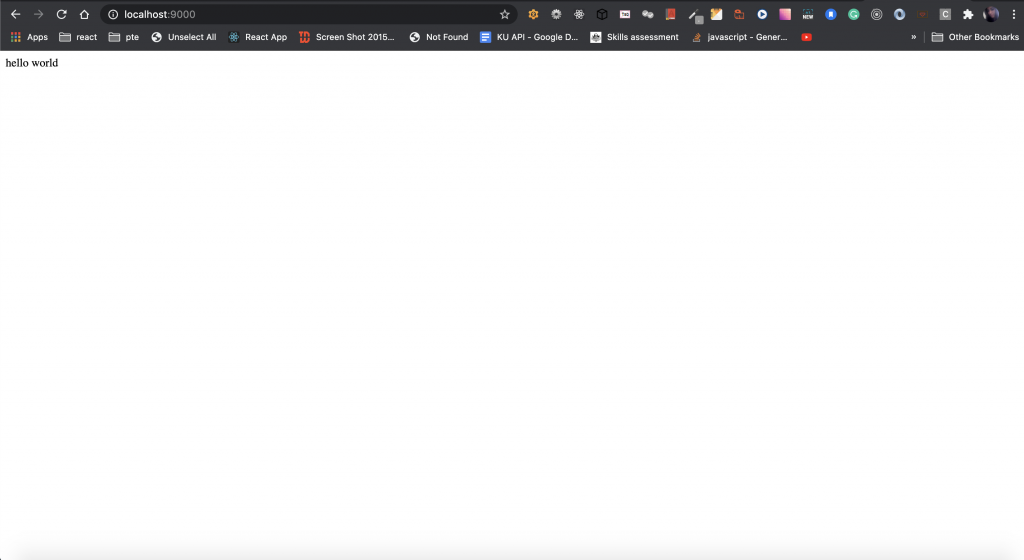
Now, lets setup our db connection, for the POST method.
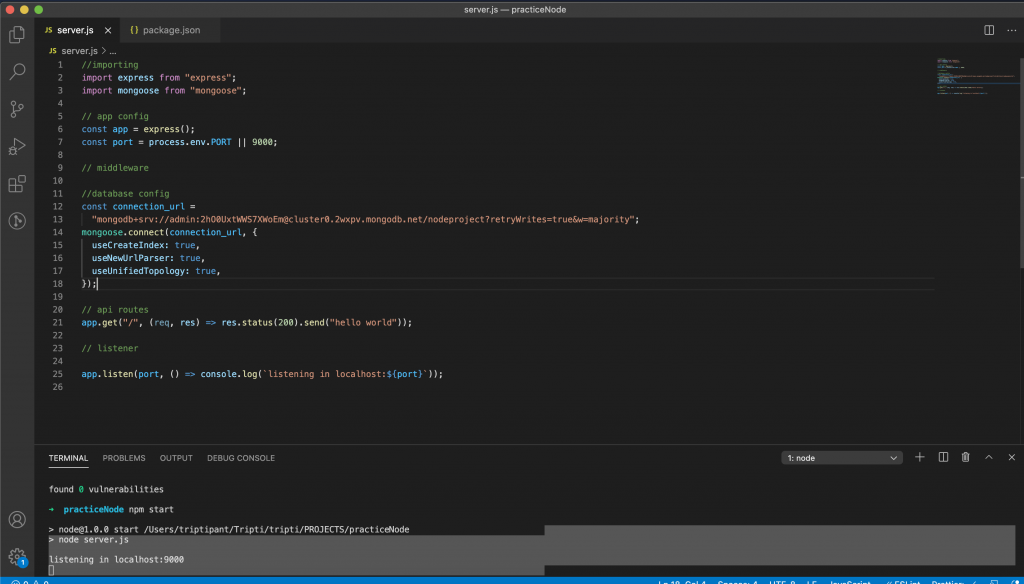
After, connecting to the mongodb, we will have the above code.
Now, lets add a modal for named as MessageModal, for defining its Schema.
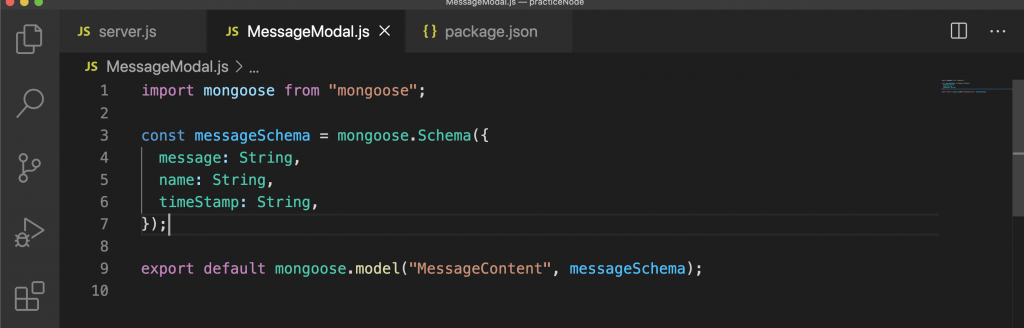
Now, lets run in postman to test it. Before, getting into postman, I want to write the get method also.
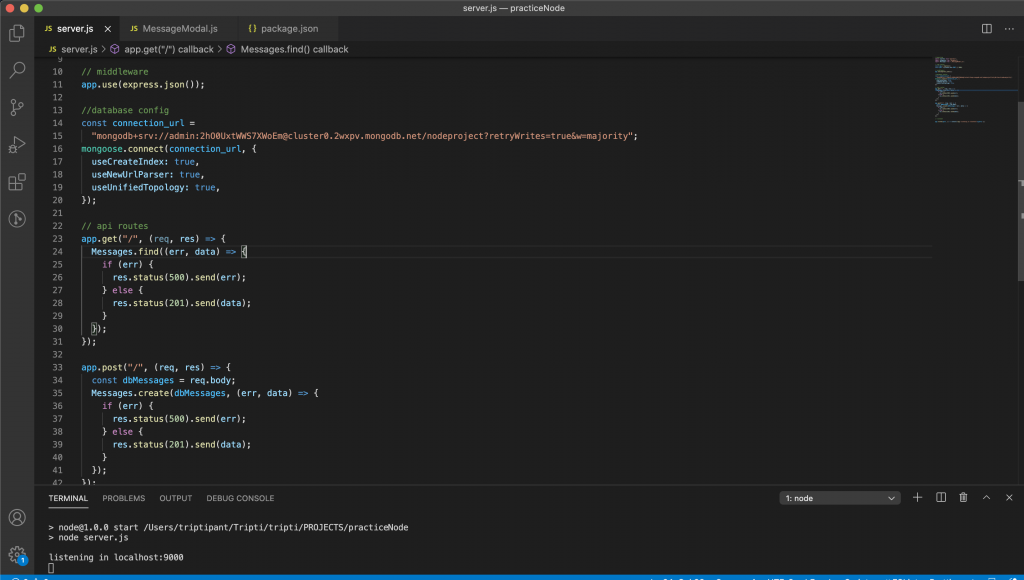
Above is the complete code for GET/POST method.
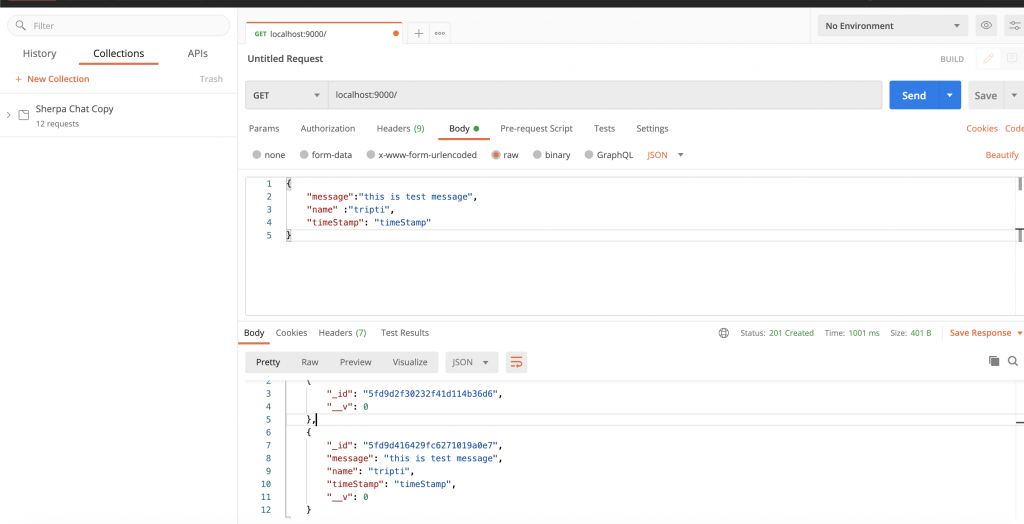
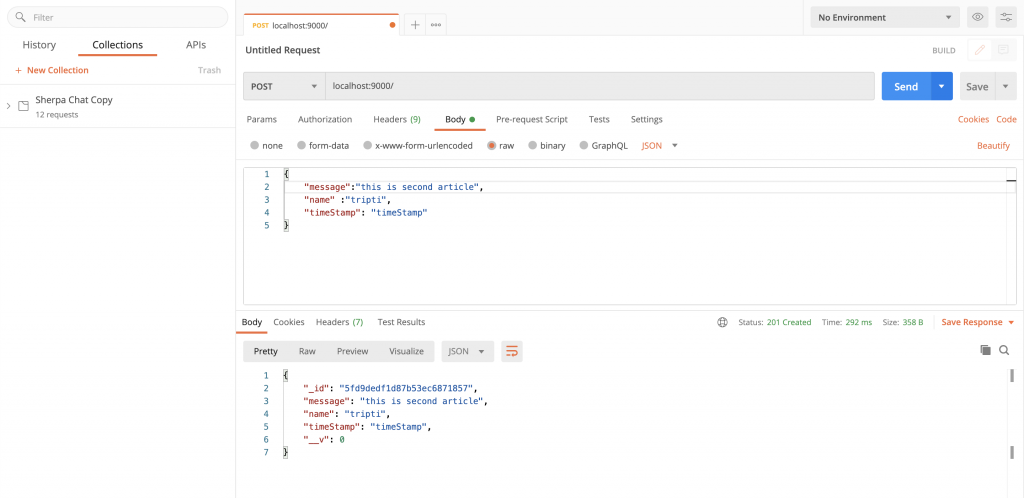
This is my first post for node.js. Please feel free to provide feedback. I woul really appreciate.